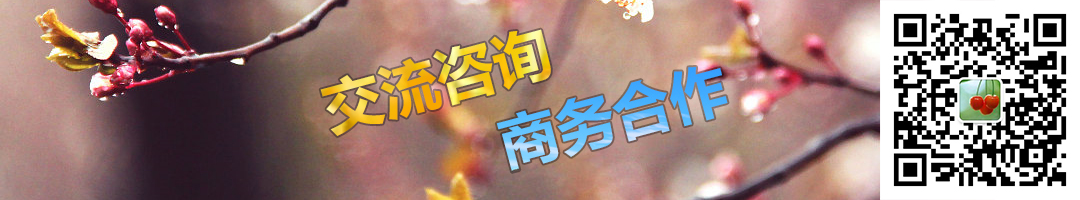当我们进入一个数据泄露变得司空见惯的时代时,理解和实施安全数据传输比以往任何时候都更加重要。 Python 以其简单性和强大的功能而闻名,已成为加密实现中的关键角色。 在这篇文章中,我们将深入研究 Python 的 Cryptography 包,并探索它如何保护我们的数据安全。
一、密码学基础
密码学的核心是编码和解码的艺术。 它由加密(将纯文本转换为难以理解的文本)和解密(相反的过程)等技术组成。 密码是用于执行加密或解密的口令。
有两种主要的加密类型:
- 对称加密:加密和解密使用相同的密钥。
- 非对称加密:使用一对密钥——用于加密的公钥和用于解密的私钥。
非对称加密(又称为公钥加密)与对称加密相比具有几个关键优势:
1) 密钥分发和管理:非对称加密使用一对密钥(一个公钥和一个私钥)。公钥可以公开分享,用于加密数据,而私钥保持机密,用于解密数据。这解决了对称加密中的一个主要问题:安全地分发密钥。在对称加密中,同一个密钥用于加密和解密,因此必须安全地传递给通信双方,这在不安全的通道中是一个挑战。
2) 安全性:由于私钥从不共享,非对称加密通常被认为比对称加密更安全。即使公钥被公开,没有私钥,攻击者也无法解密信息。
3) 数字签名和身份验证:非对称加密可以用于创建数字签名。发送方用私钥对信息进行签名,接收方则用公钥验证签名。这不仅确保了信息的完整性,还验证了发送方的身份,为通信提供了额外的安全层。
然而,非对称加密也有其缺点。它通常比对称加密慢得多,因为它依赖于更复杂的数学运算。因此,在实际应用中,常常将两者结合使用:使用非对称加密安全地交换对称加密的密钥,然后使用对称加密进行实际的数据传输。这种方法结合了两者的优点,提供了既安全又高效的加密解决方案。
二、Cryptography 包简介
Python 中的 Cryptography 包是一个强大的库,为常见的加密算法提供高级和低级接口。 它对于初学者来说用户友好,对于专家来说足够安全。
Cryptography 是一个开源软件,源代码见https://github.com/pyca/cryptography。
Cryptography 的官方文档见https://cryptography.io/en/latest/。
您可以通过在终端中运行以下命令,使用 Python 包管理器 pip 安装 Cryptography:
pip install cryptography
或从国内清华源安装(速度快):
pip install cryptography -i https://pypi.tuna.tsinghua.edu.cn/simple
三、示例
让我们深入研究一些实际示例:
(一) 示例1:使用 Fernet 对字符串进行对称加密
下面的代码演示了如何对一个字符串进行对称加密和解密的过程。
from cryptography.fernet import Fernet # 生成一个密钥 key = Fernet.generate_key() cipher_suite = Fernet(key) # 要加密的中文字符串 text_to_encrypt = "Hello 小土豆" # 将字符串转换为UTF-8编码的字节类型 encoded_text = text_to_encrypt.encode('utf-8') # 使用Fernet加密 cipher_text = cipher_suite.encrypt(encoded_text) # 输出加密后的内容 print("加密后的内容:", cipher_text) # 解密 decrypted_text = cipher_suite.decrypt(cipher_text) # 将字节类型的解密内容转换回字符串 decoded_text = decrypted_text.decode('utf-8') # 输出解密后的内容 print("解密后的内容:", decoded_text)
输出:
加密后的内容: b'gAAAAABlr2gdwXccVz1Tzfk5Ks0ltyd8mjK-pfQlIWBnITju6TtuSTc-J3xkYL0Ao6WjjGTPyWIIaQbV97Pef9Lu1R9IA8vpBQ==' 解密后的内容: Hello 小土豆
(二) 示例2:使用 Fernet 对文件进行对称加密
下面的代码既适用于文本文件,也适用于二进制文件,因为使用的是二进制模式('rb' 和 'wb')来读写文件。
from cryptography.fernet import Fernet import os # 生成一个密钥 key = Fernet.generate_key() cipher_suite = Fernet(key) def encrypt_file(file_path, encrypted_file_path): # 读取文件内容 with open(file_path, 'rb') as file: file_data = file.read() # 使用Fernet加密文件内容 encrypted_data = cipher_suite.encrypt(file_data) # 将加密后的内容写入新文件 with open(encrypted_file_path, 'wb') as file: file.write(encrypted_data) def decrypt_file(encrypted_file_path, decrypted_file_path): # 读取加密的文件内容 with open(encrypted_file_path, 'rb') as file: encrypted_data = file.read() # 解密文件内容 decrypted_data = cipher_suite.decrypt(encrypted_data) # 将解密后的内容写入新文件 with open(decrypted_file_path, 'wb') as file: file.write(decrypted_data) # 示例文件路径 file_path = 'example.txt' # 假设这是您要加密的文件 encrypted_file_path = 'encrypted_example.txt' # 加密后的文件 decrypted_file_path = 'decrypted_example.txt' # 解密后的文件 # 加密文件 encrypt_file(file_path, encrypted_file_path) # 解密文件 decrypt_file(encrypted_file_path, decrypted_file_path)
(三) 示例3:使用 RSA 对字符串进行非对称加密
下面的代码演示了如何对一个字符串进行非对称加密和解密的过程。
from cryptography.hazmat.backends import default_backend from cryptography.hazmat.primitives import serialization from cryptography.hazmat.primitives.asymmetric import rsa from cryptography.hazmat.primitives.asymmetric import padding from cryptography.hazmat.primitives import hashes # 生成私钥 private_key = rsa.generate_private_key( public_exponent=65537, key_size=2048, backend=default_backend() ) # 生成公钥 public_key = private_key.public_key() # 要加密的消息 message_to_encrypt = "Hi 小菠萝" # 将字符串转换为UTF-8编码的字节 encoded_message = message_to_encrypt.encode('utf-8') # 加密 encrypted = public_key.encrypt( encoded_message, padding.OAEP( mgf=padding.MGF1(algorithm=hashes.SHA256()), algorithm=hashes.SHA256(), label=None ) ) # 解密 decrypted_message = private_key.decrypt( encrypted, padding.OAEP( mgf=padding.MGF1(algorithm=hashes.SHA256()), algorithm=hashes.SHA256(), label=None ) ) # 将解密后的字节转换回字符串 decoded_message = decrypted_message.decode('utf-8') # 打印解密后的内容 print("解密后的内容: ", decoded_message)
输出:
解密后的内容: Hi 小菠萝
(四) 示例4:使用 RSA 对文件进行非对称加密
下面的代码演示了如何对一个文件进行非对称加密和解密的过程。
from cryptography.hazmat.backends import default_backend from cryptography.hazmat.primitives import serialization from cryptography.hazmat.primitives.asymmetric import rsa from cryptography.hazmat.primitives.asymmetric import padding from cryptography.hazmat.primitives import hashes # 生成私钥 private_key = rsa.generate_private_key( public_exponent=65537, key_size=2048, backend=default_backend() ) # 生成公钥 public_key = private_key.public_key() def encrypt_file(file_path, encrypted_file_path): # 读取文件内容 with open(file_path, 'rb') as file: file_data = file.read() # 加密文件内容 encrypted_data = public_key.encrypt( file_data, padding.OAEP( mgf=padding.MGF1(algorithm=hashes.SHA256()), algorithm=hashes.SHA256(), label=None ) ) # 将加密后的内容写入新文件 with open(encrypted_file_path, 'wb') as file: file.write(encrypted_data) def decrypt_file(encrypted_file_path, decrypted_file_path): # 读取加密的文件内容 with open(encrypted_file_path, 'rb') as file: encrypted_data = file.read() # 解密文件内容 decrypted_data = private_key.decrypt( encrypted_data, padding.OAEP( mgf=padding.MGF1(algorithm=hashes.SHA256()), algorithm=hashes.SHA256(), label=None ) ) # 将解密后的内容写入新文件 with open(decrypted_file_path, 'wb') as file: file.write(decrypted_data) # 示例文件路径 file_path = 'example.txt' # 假设这是您要加密的文件 encrypted_file_path = 'encrypted_example.txt' # 加密后的文件路径 decrypted_file_path = 'decrypted_example.txt' # 解密后的文件路径 # 加密文件 encrypt_file(file_path, encrypted_file_path) # 解密文件 decrypt_file(encrypted_file_path, decrypted_file_path)
四、结论
密码学在数字安全中的集成是不可或缺的,Python 的 Cryptography 包使这项技术变得易于使用。 无论您是新手还是专家,Cryptography 包都会让您的信息和文件变得安全,它是保护您数据安全的大锁。
- Python + Diagrams: 用代码输出高档系统架构图
- Python + Pandas : 轻松搞定CSV文件
- Python + PyAutoGUI: 轻松实现用户界面自动化
- 用 Python 制作 ASCII 字符画
- Python 中的浅拷贝和深拷贝
- Python 字典 (Dictionary) 入门
- 从串联到 F-字符串:释放 Python 字符串格式化的力量
- 神奇的 Python 元类 (metaclass) 及其应用
- Python 之禅
- 使用 Python 生成 Lorem lpsum 拉丁文本